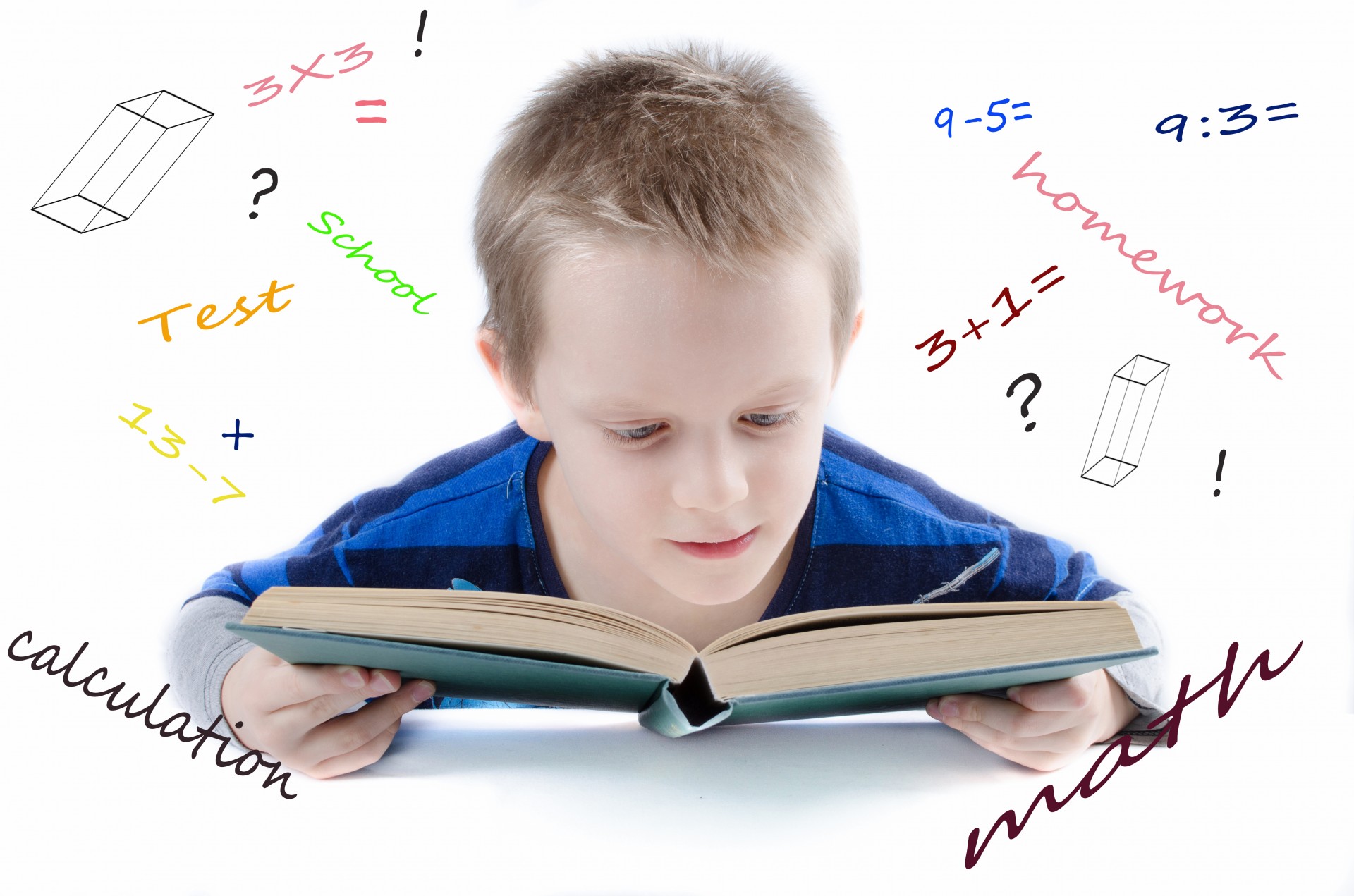This blog post features 5 Game-Changers that have been my favorite low-cost tech tools to transform teaching and learning. They are super cheap, and ready to implement tomorrow!
1. Earphones with MicrophoneIf you are a Seesaw user, or use any software or app that requires voice recording, these Dollar Treee 1$ earbuds with mic make all the difference. Make no mistake, they are not great quality or all that durable, but they isolate student voices from the rest of classroom sound without having to build booths or boxes.
2. Wireless Mouse
These can be found easily for $10-20 and can untether you from your computer, whether you are plugged into your projector, or Airplay wirelessley. Any software, web-based app, or activity that requires point and click navigation can be controlled from anywhere in the room and act as a remote.
For example:
You (or a student) runs a Kahoot quiz or BrainPop Activity from any desk or table,
Carry clipboard and mouse to present google slides, powerpoint or keynote while circulating the room
Model and hand-off the mouse to allow students to share web-navigation, co-lead presentation, or manipulate virtual tools or environments.
3. Headphone splitters
Big-time "duh" moment the first time I saw this. $5 headphone splitters from 5 Below allow students to share BrainPop videos, listen/view videos or podcasts, or collaborate on recording.
4. Freeze Button
Do you have an Epson projector in your learning space? Look at your remote, and if there's a button that says freeze, you are in luck (I suspect most brands have this feature). This button will freeze whatever image is on-screen, preventing your image from sleeping or notifications from popping up. You can advance or cue up next images/pages in the background, or even unplug and free up your laptop if your are displaying a single chart or page for a duration.
5. $1 Green Screen
Yes, it's a party tablecloth form the dollar store, but it does the job of a greenscreen. Better screens are available for even $10-15, but in a pinch (or as a giveaway), these tablecloths are a viable backdrop to photograph someone or something against a solid green background with regular classroom lighting. Paired with the super simple Doink Greenscreen App ($2.99), you can create a working greenscreen studio for under $5.
Got more ideas? Share in comments!